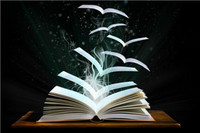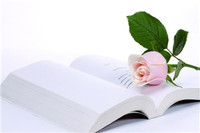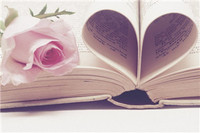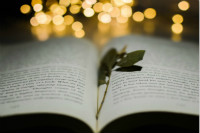【#第一文档网# 导语】以下是®第一文档网的小编为您整理的《HTML实现日历》,欢迎阅读!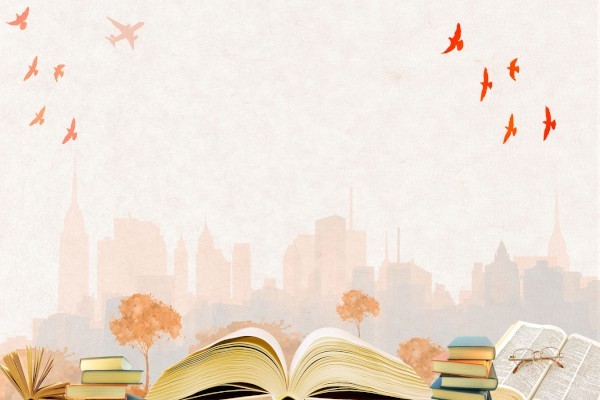
<SCRIPT language=javascript>
function Year_Month(){
var now = new Date();
var yy = now.getYear();
var mm = now.getMonth()+1;
var cl = '<font color="#002851">';
if (now.getDay() == 0) cl = '<font color="#c00000">';
if (now.getDay() == 6) cl = '<font color="#00c000">';
return(cl +yy + '年' + mm + '月</font>');
}function Date_of_Today(){
var now = new Date();
var cl = '<font color="#002851">';
if (now.getDay() == 0) cl = '<font color="#c00000">';
if (now.getDay() == 6) cl = '<font color="#00c000">';
return(cl +now.getDate() + '</font>');
}function Day_of_Today(){
var day = new Array();
day[0] = "星期日";
day[1] = "星期一";
day[2] = "星期二";
day[3] = "星期三";
day[4] = "星期四";
day[5] = "星期五";
day[6] = "星期六";
var now = new Date();
var cl = '<font color="#002851">';
if (now.getDay() == 0) cl = '<font color="#c00000">';
if (now.getDay() == 6) cl = '<font color="#00c000">';
return(cl +day[now.getDay()] + '</font>');
}function CurentTime(){
var now = new Date();
var hh = now.getHours();
var mm = now.getMinutes();
var ss = now.getTime() % 60000;
ss = (ss - (ss % 1000)) / 1000;
var clock = hh+':';
if (mm < 10) clock += '0';
clock += mm+':';
if (ss < 10) clock += '0';
clock += ss;
return(clock);
}function refreshCalendarClock(){
document.all.calendarClock1.innerHTML = Year_Month();
document.all.calendarClock2.innerHTML = Date_of_Today();
document.all.calendarClock3.innerHTML = Day_of_Today();
document.all.calendarClock4.innerHTML = CurentTime();
}document.write('<table border="0" cellpadding="0" cellspacing="0" width="60" bgcolor="#C0C0C0" height="70" align=center>');
document.write('<tr><td valign="top" width="100%" height="100%">');
document.write('<table border="1" cellpadding="0" cellspacing="0" width="57" bgcolor="#FEFEEF" height="67">');
document.write('<tr><td align="center" width="100%" height="100%" >');
document.write('<font id="calendarClock1" style="font-family:宋体;font-size:7pt;line-height:120%"> </font><br>');
document.write('<font id="calendarClock2" style="font-family:Arial;font-size:14pt;line-height:120%"> </font><br>');
document.write('<font id="calendarClock3" style="font-family:宋体;font-size:9pt;line-height:120%"> </font><br>');
document.write('<font id="calendarClock4" style="color:#002851;font-family:宋体;font-size:8pt;line-height:120%"><b> </b></font>');
document.write('</td></tr></table>');
document.write('</td></tr></table>');
setInterval('refreshCalendarClock()',1000);
</SCRIPT>
 下载此文档
下载此文档 搜索文档
搜索文档 文档下载
文档下载